PG Music - RealBand简介 |
RealBand主要特性: 整合Band in a Box自动作曲 带有RealTracks和RealDrums虚拟乐器 可以自动生成整个乐曲或部分乐曲 音频和弦向导可以帮助你把MP3或其他音频格式的和弦分析出来,应用到你自己的音乐里 48轨MIDI/音频多轨混音,每轨16个插入效果,带无限个辅助轨 支持MP3、WMA、WMV、WAV和CDA格式 可加载VST或DX效果器插件 可直接读取Band in a Box文件和RealTracks/RealDrums预置 支持MIDI和卡拉OK格式 带钢琴卷帘窗口 带乐谱编辑 There now is a "Plug-in" mode for use with RealBand and another sequencer (Sonar, Reaper, ProTools, FL-Studio, Nuendo and more). With the new plug-in mode, RealBand is open as a small window, and acts as a plug-in for your favorite DAW/sequencer, so that you can Drag-n-Drop MIDI and audio (WAV) tracks from RealBand to another sequencer (or to Explorer). Work in another sequencer, type a progression in RealBand, and then simply drag the track from RealBand -in-a-Box to your sequencer's track at the desired track and bar location. RealTracks now support new features, including Shots, Holds, and Pushes. Simply type in the chords as you normally would, adding periods (…) for shots and holds, and the RealTracks will play them. RealTracks endings have been enhanced, and are now 4 bar endings instead of 2 bars, allowing time for a natural decay of the instruments. There is a new "cascade and resize" option for the windows inside the main window in General Prefs. RealDrums picker dialog has been enhanced, with information about Artist name, Artist bio, and Real Drums Set number. Lyrics enhanced - Undo added for entry of individual lyrics. - ‘Enter’ and ‘Close’ button added to lyric entry. More Soloists are now available, up to 2000 allowing RealBand to use the full range of available RealTracks instruments. RealTracks Picker dialog enhanced: - Opens up faster. - New Columns added (tempo swappable, holds type). StylePicker is enhanced. Favorites and Recent styles now appear in this dialog as separate lists. It now has the ability to add/remove styles as favorites. A Favorite Style indication (F) shows up for each style. You can filter any list by only showing favorite styles. Over time, you can build up a list of favorite styles, and only show them when needed. Many messages changed to “yellow alerts” at top right of screen, so that you don’t have to respond to the message, interrupting work flow. Delete Key (DEL) for Notation Window deletes currently highlighted section. Comments window stays on top and has selectable font size, useful for pasting/reading lyrics or comments. Jukebox now supports BB files. (MGU and SGU) Big Clock window has setting to not show ticks or milliseconds during playback. During play, will only show bars:beats, but while stopped shows bars:beats:ticks. Conductor - Live Looping/Playback control. As the song is playing, many “single key” hot keys are now available to control the playback and looping of the song. This is ideal for live performance or “jam sessions” where you want full control of playback. The loops happen seamlessly, so are suitable for the “dance floor.” In addition, you can control PowerTracks from a standard MIDI keyboard, pressing MIDI keys that correspond to each of the functions. There are over 80 conductor functions in all. 2) Shift click Tempo mapping for MIDI tracks allows you to align a freely recorded MIDI performance (i.e., not recorded to a click track) such that it displays properly in notation and follows the bar lines correctly, but still sounds exactly the same as how you recorded it. To do this, select “Align Music to click track” from the Track menu, and choose the option to “Insert tempo changes.” Double/Half time feature in RealTracks dialog. Forced accidentals supported in notation. Shift-click extends the highlighted area in the Chords Window. 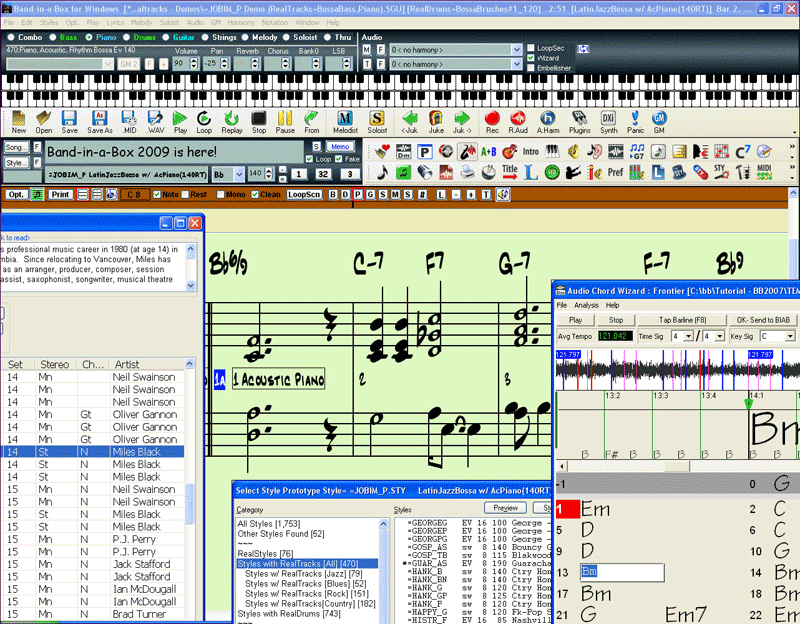 |
| 业界新闻 返回△ |